图书介绍
Alias Design Studio工业设计【2025|PDF|Epub|mobi|kindle电子书版本百度云盘下载】
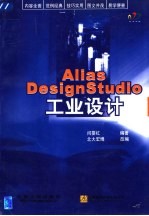
- 闫婴红编著;北大宏博改编 著
- 出版社: 北京:北京大学出版社
- ISBN:7301050933
- 出版时间:2001
- 标注页数:618页
- 文件大小:40MB
- 文件页数:631页
- 主题词:
PDF下载
下载说明
Alias Design Studio工业设计PDF格式电子书版下载
下载的文件为RAR压缩包。需要使用解压软件进行解压得到PDF格式图书。建议使用BT下载工具Free Download Manager进行下载,简称FDM(免费,没有广告,支持多平台)。本站资源全部打包为BT种子。所以需要使用专业的BT下载软件进行下载。如BitComet qBittorrent uTorrent等BT下载工具。迅雷目前由于本站不是热门资源。不推荐使用!后期资源热门了。安装了迅雷也可以迅雷进行下载!
(文件页数 要大于 标注页数,上中下等多册电子书除外)
注意:本站所有压缩包均有解压码: 点击下载压缩包解压工具
图书目录
第1章 DesignStudio 简介1
1.1 软件简介2
1.1.1 安装要求3
1.1.2 DesignStudio 操作环境4
1.2 如何阅读本书5
1.2.1 习惯用语与表示法5
1.2.2 章节编排7
第2章 基本工具篇9
2.1 File10
2.1.1 New10
2.1.2 Open15
2.1.3 Save/Save as17
2.1.4 Import18
2.1.5 Export26
2.1.6 Output35
2.1.7 Show39
2.1.8 Edit SDL47
2.1.9 Exit47
2.2 Edit48
2.2.1 Undo49
2.2.2 Cut/Copy/Paste49
2.2.3 Keyframe50
2.2.4 Duplicate57
2.2.5 Ungroup63
2.2.6 Group65
2.2.7 Zero transforms66
2.3 Delete67
2.3.1 Del active67
2.3.2 Del constr history68
2.3.3 Del guidelines69
2.3.4 Del channels70
2.3.5 Del static actions72
2.3.6 Del image planes73
2.3.7 Del windows73
2.3.8 Del null nodes75
2.3.9 Del all objects76
2.3.10 Del all76
2.4 Layouts77
2.4.1 All windows77
2.4.2 Perspective/Front/Right/Top79
2.4.3 New window79
2.4.4 New camera80
2.4.5 Display80
2.4.6 Reopen81
2.4.7 User windows82
2.5.1 Control83
2.5 ObjectDisplay83
2.5.2 Visible85
2.5.3 Invisible86
2.5.4 Template87
2.5.5 Line style88
2.5.6 Quick wire89
2.5.7 Simple display90
2.5.8 Bounding box91
2.6 DisplayTgls92
2.6.1 Window Toggles93
2.6.2 Render Toggles95
2.6.3 Object Toggles96
2.6.4 Shade99
2.6.5 Model102
2.6.6 Smooth103
2.6.7 Pivots104
2.6.8 Guidelines105
2.7 Layers106
2.7.1 New106
2.7.2 Select107
2.7.3 Set State109
2.7.4 Delete111
2.7.5 Visibility112
2.7.6 Symmetry113
2.7.7 Playback114
2.7.8 Set creation layer115
2.7.9 Assign to layer115
2.7.10 Undo assign116
2.7.11 Tgl layers116
2.7.12 Tgl layers Bar117
2.7.13 Tgl Name/Number117
2.7.14 Layer Stats118
2.7.15 Layer Bar121
2.8 Windows122
2.8.1 Palette123
2.8.2 Shelves123
2.8.3 Information window127
2.8.4 SBD130
2.8.5 Compress SBD132
2.8.6 Expand SBD133
2.9 Cameras134
2.9.1 World Move camera134
2.9.2 Local Move Camera139
2.9.3 Zoom141
2.9.4 Look at141
2.9.5 Previous142
2.9.7 Clone143
2.9.6 Reset view143
2.9.8 Adjusting clipping plane144
2.9.9 Match perspective145
2.10 Preferences146
2.10.1 Short/Long menus146
2.10.2 Tgl single hotkeys mode147
2.10.3 Performance options147
2.10.4 Interface150
2.10.5 User Options165
2.10.6 Construction options171
2.11 Help177
2.11.1 On-line Docs178
2.11.2 Find function178
2.11.3 Help on function178
2.11.5 Show modifier keys179
2.11.4 About Alias179
第3章 模型篇181
3.1 Pick182
3.1.1 Nothing182
3.1.2 Object182
3.1.3 Component184
3.1.4 Template186
3.1.5 Edit point186
3.1.6 Point types187
3.1.7 Object types188
3.2 Xform190
3.2.1 Move190
3.2.2 Rotate191
3.2.3 Scale192
3.2.4 Nop Scale193
3.2.5 Modify194
3.2.6 Local200
3.2.7 Drag keypoints202
3.3 Creating Curves203
3.3.1 New Curves203
3.3.2 Curves206
3.3.3 Lines(Tangent)209
3.3.4 Lines211
3.3.5 Line-arc213
3.3.6 Arcs214
3.3.7 Ellipse217
3.4 Editing Curves219
3.4.1 Modify219
3.4.2 Create223
3.4.3 Project tangent232
3.4.4 Cut,Join234
3.4.5 Rebuild curve237
3.4.6 Curve precision237
3.5 Creating Objects238
3.5.1 Text239
3.5.2 Primitives241
3.6 Editing Objects249
3.6.1 Attach249
3.6.2 Smooth253
3.6.3 Offset255
3.6.4 Extend260
3.6.5 Insert262
3.6.6 Close263
3.6.7 Fit b-spline264
3.6.8 Reverse direction267
3.6.9 Comment270
3.6.10 Patch precision271
3.6.11 Hull precision272
3.6.12 Multi-lister edit273
3.6.13 Query edit273
3.7 Creating Surfaces275
3.7.1 Set planar275
3.7.2 Revolve277
3.7.3 Skin280
3.7.4 Swept surfaces284
3.7.5 Boundary surfaces296
3.7.6 Fillet surfaces304
3.8 Editing Surfaces316
3.8.1 Create curves on surface316
3.8.2 Trim323
3.8.3 Projection vector328
3.8.4 Define world pattern329
3.8.5 Stitch332
3.8.6 Shells335
3.8.7 Rebuild surface336
3.9 Grids338
3.9.1 Point339
3.9.2 Vector340
3.9.3 Plane341
3.9.4 Set const plane346
3.9.5 Tgl const plane346
3.9.6 Grids347
第4章 渲染篇351
4.1 Multi-lister352
4.1.1 List all352
4.1.2 Picked352
4.2.1 File353
4.2 Multi-listers menu353
4.1.4 Lights353
4.1.3 Shaders353
4.1.5 Glow353
4.2.2 Edit356
4.2.3 List362
4.2.4 Delete365
4.2.5 Shading368
4.3 Environment374
4.3.1 Background374
4.3.2 Fog375
4.3.3 ShaderGlow379
4.3.4 Photo Effects386
4.3.5 Master Lighting Control387
4.4 Shading388
4.4.1 Shader Common Parameters389
4.4.3 Phong Shading Parameters391
4.4.2 Lambert Shading Parameters391
4.4.4 Blinn Shading Parameters394
4.4.5 Special Effects395
4.4.6 Glow398
4.4.7 Raytracer Parameters399
4.4.8 Hidden Line Rendering Parameters402
4.5 Lights403
4.5.1 Light Common Setting403
4.5.2 Light Individual Setting423
4.5.3 Add Lights432
4.6 Texture438
4.6.1 Texture Placement Window438
4.6.2 Texture Common Parameters443
4.6.3 Texture Individual Setting447
4.6.4 Environment Parameters478
4.6.5 Solid Common Parameters496
4.6.6 Solid Individual Parameters499
4.7 Color Setting Windows522
4.8 Rendering Setting524
4.8.1 Light links524
4.8.2 Cameras527
4.8.3 Render stats543
4.8.4 Globals547
4.9 Rendering Modes561
4.9.1 Quick render561
4.9.2 Render565
4.9.3 Show render569
4.9.4 Abort render570
4.9.5 Modeler wire571
第5章 动画篇573
5.1 Basic Animation574
5.1.1 Set keyframe574
5.1.2 Auto keyframe578
5.1.3 Playback579
5.1.4 Playback option579
5.1.5 Param control584
5.1.6 Tgl time slider589
5.1.7 Turntable590
5.1.8 Fcheck592
5.1.9 Set motion594
5.1.10 View597
5.1.11 Autofly597
5.2 Action Windows Menu599
5.2.1 Item Name600
5.2.2 Window Menu602
热门推荐
- 3831177.html
- 1669825.html
- 442935.html
- 1394682.html
- 2543227.html
- 490628.html
- 2472504.html
- 2303080.html
- 1029987.html
- 1165488.html
- http://www.ickdjs.cc/book_3468277.html
- http://www.ickdjs.cc/book_3774274.html
- http://www.ickdjs.cc/book_855309.html
- http://www.ickdjs.cc/book_3233729.html
- http://www.ickdjs.cc/book_2948594.html
- http://www.ickdjs.cc/book_2070264.html
- http://www.ickdjs.cc/book_2960383.html
- http://www.ickdjs.cc/book_2716667.html
- http://www.ickdjs.cc/book_2963165.html
- http://www.ickdjs.cc/book_211053.html